| Feature | Chatrandom | Emerald Chat | Shagle | Tango | Flingster |
|---|---|---|---|---|---|
| Launch Year | 2011 | Recent | Recent | 2009 | Recent |
| Total Users | 23+ million | Not disclosed | 2.8 million | 202 million | 14+ million |
| Primary Focus | Random video chat | Interest-based matching | Random chat | Live streaming/content creation | Adult-oriented chat |
| Account Required | No | Yes (Google sign-in) | No | Yes | No |
| Core Cost | Free | Free with premium | Free | Freemium model | Free with VIP upgrades |
| Matching Style | Truly random with optional filters | Algorithm + interest matching | Random with filters | Social platform matching | Adult-focused random |
| Special Features | Multiple chat rooms, instant connections | Karma ratings, interest tags | Virtual gifts, 70+ countries | Live streaming, monetization | Virtual masks, adult content |
| Target Audience | General users seeking variety | Users wanting curated matches | General random chat users | Content creators and viewers | Adults seeking hookups |
| Community Type | Diverse, multi-purpose | Algorithm-driven connections | Standard random chat | Creator-focused ecosystem | Adult entertainment focused |
Chatrandom App: Free Random Video Chat with Strangers
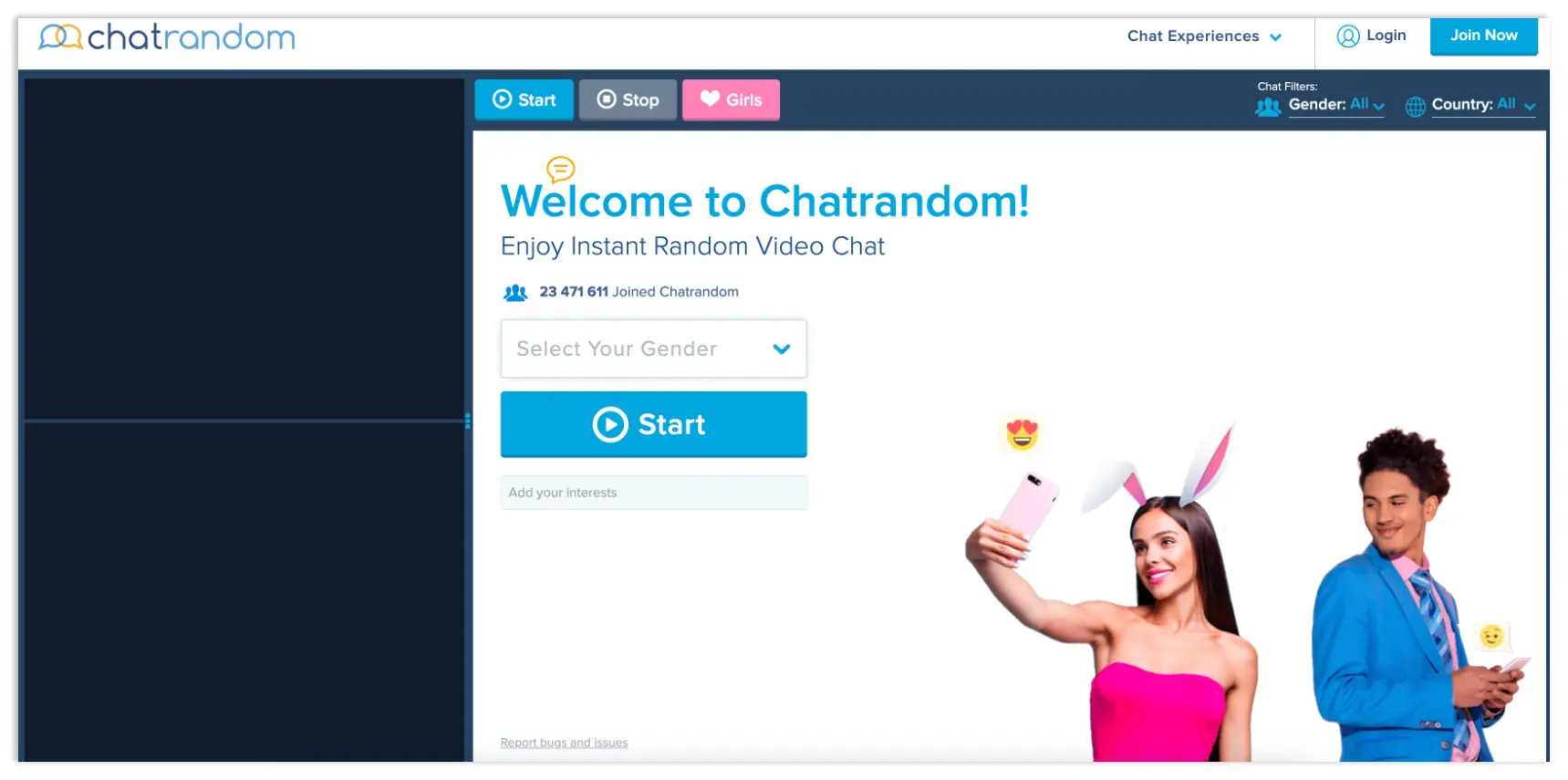
There are few moments more frustrating than trying to use an online website or platform and discovering that you have to subscribe to get the full experience. It's that bait-and-switch behavior that has led many to ditch the traditional online random chats for those that offer exactly what users are looking for: authentic cam to cam chats that are free.
We live in a big world, made smaller by technology. With a single click, you can strike up a conversation with someone a thousand miles away. Maybe you want to practice your language learning with a native speaker, or you're looking for someone fun to get to know.
It's that spontaneous, fun interaction that makes live webcam chats so popular. But when you're hit with a paywall or a subscription pop-up that requires you to give more data than you are comfortable with, it's no wonder people lose interest!
If you're looking for a simple way to instantly connect with strangers around the globe, then Chatrandom may be just what you need.
Launched in 2011, Chatrandom boasts an impressive 23 million users — and the ease of use and honest features make it a compelling alternative to other chat roulette options on the market.
What Is Chatrandom?
Chatrandom is precisely what its portmanteau name says: a free cam chat that nearly anyone with a browser can use. The videochat allows users to connect instantly with people around the world through webcam-based conversations.
Unlike many competitors that use "freemium" models with restrictive free tiers, Chatrandom offers its core video chat features free. As long as you have a device and a connection to the web, you can use it!
The service was created with a simple concept: people should be able to instantly meet new people online from all over the world, without barriers or complicated setup processes.
This approach has helped the resource become one of the most visited webcam chat sites globally, regularly hosting tens of thousands of simultaneous users.
The History of Chatrandom
Since its original launch in 2011, Chatrandom has grown quickly. It was initially just a random video chat app — similar in scope to Chatroulette.
However, it's grown in the years since to become a much larger resource that offers users different ways to connect with strangers.
Interestingly, the site has developed its own unique coding and infrastructure, which gives its owners much more control over connection speeds and user experience than competitors who rely on third-party solutions.
Why the Service Stays Popular
Webcam chats come and go, but Chatrandom's popularity has stayed strong for a decade-plus since its launch.
This may come from its commitment to keeping core features genuinely free while offering instant connections to a massive user base. With thousands of people online at any given moment, users rarely run into empty chat rooms or long wait times.
The platform's multiple chat options (like Random Chat for general conversations and specialized options like Gay Chat) cater to different users and don't require unique accounts to use different parts of the site.
The most important factor is simplicity. The app is still a two-step process: turn your camera on, hit "Start," and you're connected to a random person!
How Does Chatrandom Webcam Chat Work?
So, how does the webcam chat app work? Like many free cam chats, Chatrandom makes it easy for users to go from visitor to active participant. The platform is built around the idea that meeting new, interesting people shouldn't be hard, and the process for getting started is easy!
Account Setup & Verification
To get started, you only need to hop on and click "Start." The website operates on a "no registration required" model for basic features, so you can start having video conversations without creating an account.
Plus, there's no long verification process or need to start giving away all of your personal data in an account setup.
When you first visit the app, you'll be prompted to select your gender (which helps with filtering preferences), allow access to your webcam and microphone through your browser, and click "Start."
There is an age verification process, but it's fairly minimal, helping to ensure compliance with camchat policies and maintain an adult-focused community.
Optional account creation is available for users who want to access additional features or personalize their experience. But the core random video chat functionality remains accessible without any registration — which makes Chatrandom one of the most immediately accessible resources in the random chat space.
This approach eliminates the common frustration of discovering that a platform's advertised "free" features are locked behind mandatory registration walls, often leading to marketing emails and upselling attempts.
Matching Algorithm & Gender Filters

Chatrandom's matching system sits somewhere between fully random and highly algorithmic in its design. The service uses a couple of filters to balance genuine randomness with useful customization, which actually helps to create a smoother experience without over-complicating the process.
The chat random does use an algorithm that works to connect users with others based on availability and basic preferences, but that's about as far as it goes. Otherwise, the interactions are random and quick — keeping that element of surprise that makes random chat fun.
The gender filtering system is one of video chat's most popular features, allowing users to choose whether they want to connect with "All," "Girls," "Guys," or "Couples." The filtering happens in the background, so users who select "Girls" are automatically paired with female users who have made themselves available for general chat
Beyond gender, the service also uses country-specific filtering. This adds another layer of customization, letting you engage with people based on their location. It can be a fun way to meet others for language practice and cultural exchange.
It's also great for finding those who share similar time zones for more convenient timing. Users can select from a comprehensive list of countries or choose "All" for truly global connections.
But while other camchats can see a slowdown due to filtering, Chatrandom's internal coding is built from the ground up to keep interactions fast. The large user base and matching system typically connect users within seconds, regardless of their filter preferences.
In-Chat Controls & Features
Once you're connected, Chatrandom app gives you a simple but easy-to-use interface. The experience is built around the conversation, but you have all the tools you need to manage your conversation or move on to a new person.
Video chat does have the classic "Next" button, which allows instant transitions to new chat partners if the vibe is off. You never feel trapped in uncomfortable or uninteresting exchanges.
You can also use cam chat in the same interface, so you have flexibility in how you communicate.
This dual-mode approach makes it easy to use Chatrandom depending on your comfort levels and situations.
Safety controls are built into the videochat interface, and you can report or block users when inappropriate behavior occurs. Self-regulation is the rule on website, so you'll want to make sure to use the reporting features quickly if things feel off.
Chatrandom also offers a mobile app version that maintains the same features as the web browser option, so you'll get the same experience regardless of which device you use.
Key Features
What makes Chatrandom worth using over the many other random chat tools on the market? It's the features that are built into the system — which bring along benefits that you may not find on other camchats.
Beyond free access, you'll find the matching system, multiple chat options, and cross-platform usability impressive. The service builds on the primary concept — free cam chat — while giving you features you need (without the distractions.)
Completely Free Core Access
There are so many resources that offer "free trials" or severely limited free tiers. Chatrandom app provides its random video chat functionality without any hidden costs or surprise subscription requirements.
Users can have unlimited random video conversations, use gender and country filters, and access the mobile app — all without entering payment information or hitting arbitrary time limits. This has been one of the key reasons that the chat random has stayed popular in the years since its original release.
Advanced Gender and Location Filtering
Whether you're looking for truly random chats or a bit of fine-tuning, Chatrandom's filtering system strikes the perfect balance.
The gender filter allows users to connect specifically with "Girls," "Guys," "Couples," or "All," making it popular among those who may be seeking specific types of video chats.
The country filtering also features targeted connections, so you can quickly connect with a random person from a specific country. This is great for language practice, and the filters work in the background without interfering with your connection times.
High-Quality Cam-to-Cam Experience
No random chat with random people is worth using if the actual camchat experience is lacking! Luckily, Chatrandom has invested money and coding into its cam to cam chat, so users will find that the audio and video quality are excellent.
Streams on the site adapt automatically to each user's connection speeds without losing any clarity in the experience. The system handles the technical complexities behind the scenes, and fast connection times mean less waiting and more talking.
You'll find that the service often connects users within seconds, even when using filters.
Multiple Chat Room Options
While other videochat options will keep their options limited, Chatrandom goes a bit beyond the basic offerings. The random video chat offers specialized chat environments, including Gay Chat and other targeted rooms that cater to specific communities and interests.
This variety is great, as it appeals to different user bases who may be looking for something in particular.
Users can immediately find the types of engagement they're looking for without using multiple platforms or creating different accounts. Each chat room maintains the same instant-connection philosophy while serving different user preferences and demographics.
Cross-Platform Mobile and Web Experience
While the desktop experience is great, sometimes you're on the move and want to connect with your smartphone or tablet!
Chatrandom's mobile app is designed to give users the same feature set as the web experience, and the interface adapts intelligently to different screen sizes while preserving all functionality. That means you can still use the gender filtering and the quick "Next" button access on any device.
This is great for those who may need to switch between devices based on convenience without losing any features.
Effective Safety and Moderation Systems
What about safety and security online? Using random chat apps is fun, but they can come with the risks of exposing yourself to potential bad actors or inappropriate moments that ruin the experience.
Developers know this and combine community self-regulation with active moderation to keep the environment as positive as possible. Users can use reporting and blocking tools to easily handle inappropriate behavior, and the platform's background moderation systems work to identify and address violations.
The resource also has clear community guidelines to help set expectations, and the age verification process ensures an adult-focused environment without getting in the way of using the videochat.
Chatrandom vs. Other Alternative Cam Chat Platforms
Chatrandom vs. Emerald Chat
A common Chatrandom alternative is Emerald Chat. In fact, Emerald Chat very clearly calls itself the "Omegle alternative" and comes with interest-based matching and karma rating systems.
While this algorithmic approach can appeal to those who want more curated connections, Emerald Chat does move away from the pure randomness that Chatrandom brings to the table.
Chatrandom keeps that true spontaneity factor with minimal filters, so users can enjoy a much more random experience without an algorithm interfering with the outcome of the experience.
Chatrandom vs. Shagle
Shagle offers many of the same core features to Chatrandom, including gender filtering and country selection, but with a smaller user base — only around 2.8 million total members compared to Chatrandom's 23 million.
It may not seem like a huge difference, but having a far smaller user base can actually impact the quality of the user experience. Smaller online chat roulette communities can mean longer wait times and fewer active users during off-peak hours.
Chatrandom's larger, more established community means there's a much more consistent availability of chat partners regardless of when users want to connect.
Chatrandom vs. Tango
Tango operates as a huge live-streaming platform with a reported 202 million registered users. But while Chatrandom is focused on random video connections, Tango is far more focused on content creation and monetization.
Tango does offer video calling features, but the emphasis is more on follower-building and the creator economy. This can make more casual conversations feel like performance-oriented interactions.
Chatrandom keeps things simple with genuine stranger-to-stranger connections without the pressure of building an audience or generating content for followers.
Chatrandom vs. Flingster
Flingster specifically markets its app as an adult-oriented cam to cam chat for "discreet random encounters" and hookups. You could say it's a random video chat with girls. Interestingly, it uses "virtual masks" and anonymous features that are aimed at making the experience a bit more targeted to adult content.
You'll find that Flingster has a completely different user environment and expectation set than Chatrandom's general-purpose random chat approach. Chatrandom serves users seeking various types of conversations rather than specifically adult or dating-focused interactions.
Comparison at a Glance
Tips & Tricks for Getting the Most Out of Random Chat
Create an Engaging Video Chat Environment
While you can always jump on Chatrandom and start talking, there are some things you can do to make sure you show up in your best light — literally! Investing in a bit of good lighting can make a huge difference in video quality and help create positive first impressions.
Before you start chatting, try to position yourself near a window (for natural light) or with some soft artificial light if you're chatting at night. Keep the focus on you by making sure your background is clean.
Double check that you aren't accidentally revealing any personal information, like mail with your address or family photos in the background!
Time Your Sessions for Peak Activity
While the resource has a huge active user base that's active around the clock, you may find that certain times offer more diverse conversations.
Weekend evenings typically see the highest traffic with users from multiple time zones online simultaneously. Weekday afternoons can be perfect for connecting with international users during their evening hours. Experiment with the experience and try different times to connect with different people!
Keep Personal Information Private
This may go without saying, but you never know what can happen in a random chat. Never share identifying details like your full name, address, phone number, or social media profiles.
The beauty of Chatrandom lies in its anonymous nature. If someone pressures you for personal information, that's a clear signal to move on to the next person. Use that "Next" button liberally!
Stay Curious and Get Creative
The best conversations happen when both people are actually interested in each other. Start off by asking open-ended questions about someone's day, their location, or their interests.
Get interested and show your enthusiasm about chatting online — and don't be afraid to get a little silly in the process. Remember, that person on the other end chose to be on cam chat too, so they're likely just as interested in meeting someone new as you are.
Frequently Asked Questions (FAQs) about Chatrandom
Is Chatrandom really free to use?
Yes, webcam chat's core features are completely free without hidden costs or surprise subscription requirements. Users can have unlimited random video conversations, use gender and country filters, and access the mobile app without entering payment information or hitting time limits.
Unlike other apps that offer restrictive "free trials," Chatrandom has maintained its commitment to free access since 2011. Users get to enjoy the full random chat rooms experience without financial barriers or annoying subscription popups.
Do I need to create an account to start chatting?
No account registration is required to begin using cam chat — which is one of the biggest benefits of the resource. Users can start having video conversations immediately by visiting the website and clicking the "Start" button. You'll be asked to select your gender preference, allowing camera and microphone access.
There is an optional account creation available for users who want additional features or personalization. The core live video chat functions remain free and accessible without any registration requirements or personal information.
Is Chatrandom safe to use?
While no genuinely random video chat is going to be 100% safe from unexpected bad actors, Chatrandom does make use of several safety measures to keep users safe. These include community guidelines, easy-to-access reporting and blocking tools, as well as the short age verification to maintain an adult-focused environment.
The platform emphasizes community self-regulation and asks users to quickly report inappropriate behavior. However, as with any random chat, users should never share personal information and should trust their instincts when conversations feel uncomfortable!
Can I use chat random on my mobile device?
You can! The videochat also works well on the mobile app, which maintains full feature parity with the web version. This means you get the same quality experience whether you're using your computer or phone. The interface can adapt to different screen sizes and keeps all the regular functions, including those like gender filtering, country selection, and quick "Next" button access.
What should I do if someone behaves inappropriately?
If you encounter inappropriate behavior (which can happen in random chat rooms despite the best content controls), you can always use service's built-in reporting and blocking features. These controls are easily accessible during chats and are designed for quick action. Don't be afraid to use the "Next" button to quickly move on to a new person. You're never obligated to stay in any chat that makes you uncomfortable!
Ready For Random? Give Chatrandom a Try!
With over 23 million users and more than a decade of connecting people across the globe, Chatrandom proves that sticking to your guns and doing one thing really well usually works.
Whether you’re bored on a Tuesday night or want to match up with someone in a country you’re thinking about visiting, chat random makes it easy to get started chatting.
The best part? You can be chatting with someone new in literally seconds — no long verification processes or signups that spam you with junk mail and subscription upsells.
So why not be a little brave and give it a shot? Your next interesting chat is only a click away! Try random video chat with girls for free right now.