| Feature | Thundr | Omegle (Original) | Coco | Vidizzy | Chamet |
|---|---|---|---|---|---|
| Primary Focus | Pure random chat | Random chat pioneer | Social dating hybrid | Basic video chat | Entertainment platform |
| Account Required | No | No | Yes (for full features) | No | Yes |
| Cost | 100% Free | Was free | Free with paid features | Free | Freemium model |
| User Base | Millions monthly | Shut down | Medium | 25,000+ | 10+ million |
| Safety Features | AI + 24/7 moderation | Minimal | Basic reporting | Basic | Monetization-focused |
| Special Features | Instant connections | Started it all | Profiles, gifts, favorites | Age filters | Live streaming, games |
| Complexity | Dead simple | Simple | Social media-like | Simple | Complex ecosystem |
| Target Audience | Anyone wanting to chat | Was everyone | Dating-minded users | Casual chatters | Performers & viewers |
Thundr: Talk to Strangers in Random Video Chat
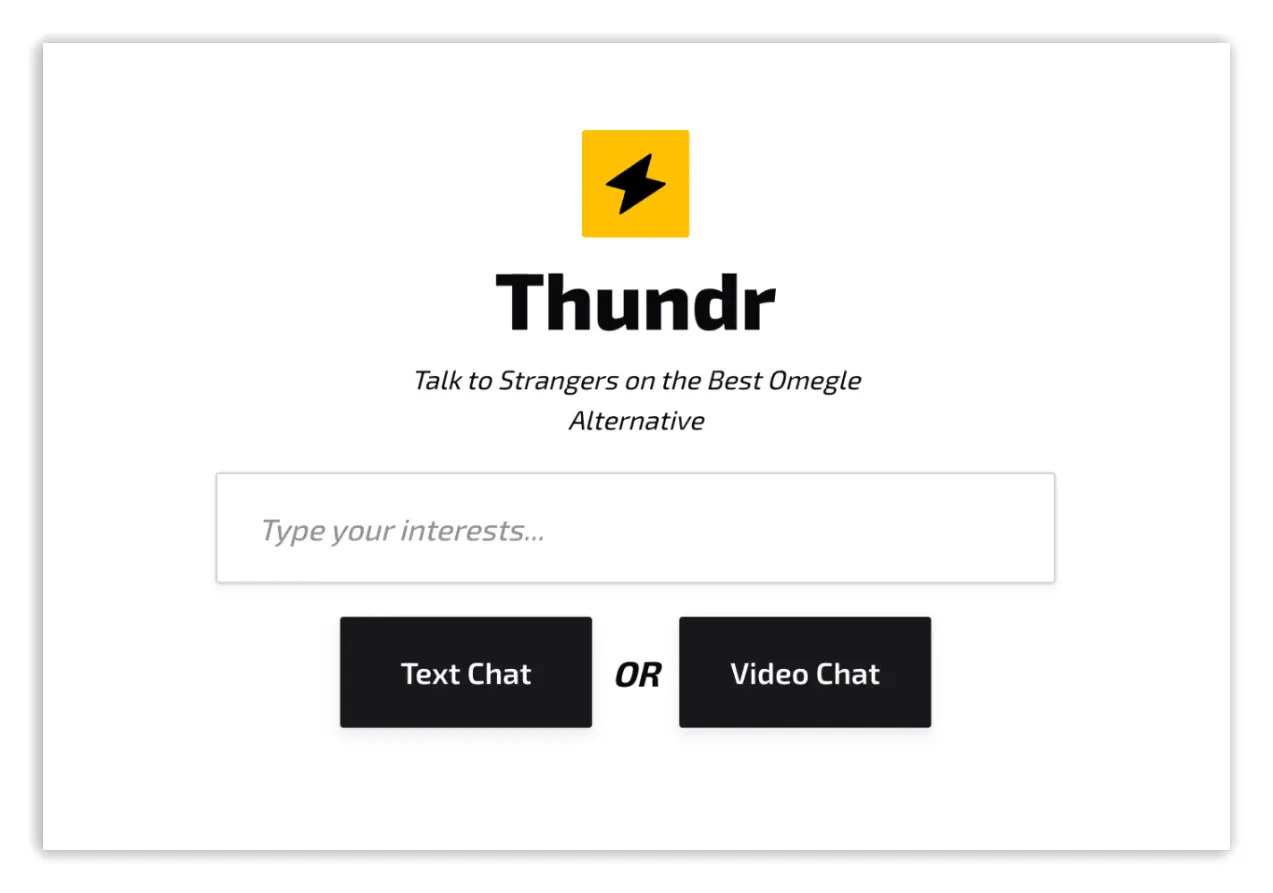
Sometimes, finding a random video chat that works and connects you with interesting people can feel impossible.
Sure, there are plenty of options out there, but it seems that since the early days of Omegle and Chatroulette, copycat apps have popped up without offering a truly random and interesting option. Some force you into subscriptions, others require too much personal data.
But there is an option out there for those who are looking for authentic connections without the usual online hassles. Thundr brings back the magic of spontaneous online chat — the kind that made the early internet chat days so exciting.
The platform has no algorithms trying to force-match you based on a long questionnaire. There’s no premium tier that locks the best features behind a paywall. And you don’t have to create a huge profile to start chatting.
Just hop online, hit the chat button, and connect with someone around the globe. It’s that easy.
It’s a refreshingly simple and easy-to-use random chat that gets back to the fun of online chat, with a few modern touches that upgrade the experience along the way.
What is Thundr?
Originally known as Thundr TV, Thundr (or Thunder video chat) is a free random chat that connects users for conversation over text or video. The homepage is easy to figure out — just two buttons that say “Text” or “Video”. You pick your preferred option, and the system connects you to another user instantly.
The site has gained traction as a random chat app that keeps everything simple. While other camchats have complicated the experience with filters, pay-to-chat tiers, and other social media-like elements, Thundr is all about connection.
That’s why the resource has seen millions of users come to the site each month who want to meet others online. There’s no pretense of who the site claims to be, and the user experience is fast and easy to understand. Whether you want to practice a new language with a native speaker or just have a fun conversation at 3 AM, Thundr delivers.
Plus, it comes with safety and security features that help the growing global user base feel protected online. It’s a great alternative for those who want an authentic connection in what can feel like an artificial online space.
How Does Thundr Video Chat Work?

Fast Access to Random Strangers
Getting started takes about 30 seconds. All you need to get started is a device or desktop computer with internet access, a webcam (if you want to chat via video), and a bit of courage!
To get started, visit the site, confirm you're 18+, and click your preferred chat option. That's the entire setup process. There’s no email verification that you have to deal with or any profile photos to upload.
Thundr gets that random chat should be random. When you make it easy for users to hop online and start chatting quickly, it increases the number of users and quickly turns the experience into what it should be!
Simple Matching That Actually Works
Thundr makes chat easy. Once you hit the button for a text or videochat, the system will immediately connect you with someone else who's online right now.
Once you are in, it's up to chance who you'll meet! It could be someone from your city or someone on the other side of the world.
Thundr does give you some options if you want to fine-tune your chat experience. You can set basic preferences if you want. Users can select whether they want to chat with guys, girls, or keep the experience truly random. You can also pick a specific country or go global.
Easy Controls During Your Chat
Once you're connected, using the chat itself is simple. The system uses a similar system to other free random chat alternatives, using a "Next" button to get you to a new person fast.
If you aren’t feeling the current conversation, no problem! One click and you're talking to someone new. No awkward goodbyes needed. No guilt about leaving a boring conversation.
Whether you're on your phone, tablet, or computer, Thundr works great. You’ll find that the platform uses the same buttons and features no matter where you’re using it.
Key Features
Real-Time Gender Verification
The magic of Thundr is that everyone you meet is there to chat. You won’t find the system flooded with random bots or fake profiles trying to sell you things or phish for personal information.
To fend off any bad actors, the platform uses smart verification to make sure users are who they say they are. But what’s nice is that the system doesn’t make you jump through hoops or submit a bunch of documents.
The tech works behind the scenes to keep things real while you focus on meeting new people.
HD Quality Keeps Video Chats Crystal Clear
Nothing kills a good conversation faster than choppy video or robot-voice audio. That’s why Thundr has invested in making sure their video chat system is always adapting to your connection to keep the conversation moving.
Thundr’s webcam chat automatically adjusts to your internet speed. This means you’ll stay connected whether your at home on your high-speed WiFi or out at a coffee shop. The video quality is crisp when your connection can handle it, but it scales down without sacrificing the conversation if your connection becomes slow.
Spam & Abuse Protection
We’ve all been on a random chat app and seen things go sideways quickly. The best online video chats will build in safety features that protect users without sacrificing the random experience.
Thundr uses a mix of AI-powered moderation and human teams to constantly scan for bad actors and get them out of the chat queue.
You won’t really notice the safety features unless you need them. They run quietly in the background, only stepping in when something's actually wrong.
Works Everywhere
Best of all, Thundr works on whatever device you're using at the moment. You can enjoy quality video chat with strangers, whether you're using your phone, tablet, or a trusty laptop.
Every feature works the same way on any device, and loads fast and stays responsive. Even older devices can run Thundr’s video chat well, and with no apps to download, all you need is the browser on your device to get connected.
Bonus Tools and Features Keep Things Fun
If you want a little more out of your random chat, Thundr does offer some extra features to enjoy — without overcomplicating things.
You can send users virtual gifts, such as a thumbs up or funny emoji reaction, when words aren't enough. There are also basic filters and effects you can use to add some personality to your video.
These extras enhance the experience without becoming the main focus. They're there when you want them, invisible when you don't. The full experience stays free.
Thundr vs. Other Alternative Webcam Chat Platforms
Thundr vs. Omegle (Old Version)
The OG in free random video chat apps was Omegle. While Omegle shut down after 14 years, its spirit lives on in the variety of online chat apps you can now use — including Thundr.
But where Omegle struggled with safety issues and minimal moderation, Thundr has built in protections that help you enjoy the platform without as many risks. You’ll find that the classic "Talk to Strangers" experience is still the same, but it’s more modern and feels safer.
Thundr vs. Coco
Coco is a video chat app that leans much more heavily on the social networking concept.
Coco offers features such as enhanced user profiles, photos, favorites lists, and gift-sending options. These can be great for those who enjoy those extras, but sometimes they can get in the way of the experience.
Thundr sticks to the basics: instant videochat with strangers. Coco feels more like a dating app trying to be a cam chat. Thundr keeps things anonymous and spontaneous — and most importantly, free.
Thundr vs. Vidizzy
Vidizzy promises free video chat without registration — and so does Thundr. So what’s the real difference?
Azar puts a big focus on building profiles and maintaining ongoing connections rather than anonymous encounters. This makes it quite a bit different from LuckyCrush, which is more geared toward random encounters.
Use both, and you’ll find that Vidizzy's interface feels a bit more dated. You’ll also find that the user base is significantly smaller, which can reduce the speed at which you are connected to other users.
Vidizzy does offer age range filters (18-70 years), a feature that Thundr doesn't emphasize as much. But when it comes to actual chat quality and connection speed, Thundr's modern infrastructure offers more than Vidizzy at this stage.
Thundr vs. Chamet
While they could be seen as similar apps, Chamet isn't really competing in the same space as Thundr.
Chamet has built an entire entertainment ecosystem on its site, which includes options such as live streaming, party rooms, virtual gifts, and payment systems. It feels much more like Twitch meets OnlyFans than just a random video chat.
If you’re looking for more features and a more watch-over-chat feel in your resource, Chamet may be a great option. Thundr sticks to what it does best: offering great random chat moments for strangers across the world.
Platform Comparison At-A-Glance
Tips & Tricks for Having Real Fun
Take Time to Create the Right Environment
While the basic premise of Thundr is hopping on a fast online chat, there are some things you can do to make sure your experience is better. Take time to make sure your setup is ready for a great video chat, so nothing takes away from the conversation.
Start with good lighting. You’ll find that natural light from a window works best, but adding a desk lamp behind your screen does the trick at night.
Position your camera at eye level so you're not giving everyone a view up your nose! Plus, keep the area behind you non-cluttered and make sure there’s no personal info visible like mail, photos, or anything that could identify where you live.
Don’t Forget About the Right Tech
You don’t need much to start chatting, but a slow internet connection and bad audio equipment will slow things down fast.
Before you start, try out your mic and camera to make sure they work well. You can give your speed a little boost by closing out any programs or windows that may be sucking up energy in the background.
A pro tip? Always have a conversation topic ready in case your internet freezes mid-sentence. Nothing kills the vibe faster than "Can you hear me now?" repeated over and over.
Come Ready with Conversation Starters and Engagement
The best way to get skipped over yourself? Starting off with a boring “Hi, how are you?" Sure, kindness is key, but why not capture the other person’s interest off the bat with something that sparks curiosity?
- "What's the weirdest thing that happened to you this week?"
- "If you could teleport anywhere right now, where would you go?"
- "I see [something noticeable] in the background? What’s that about?"
Get curious and ask some fun questions without getting too personal. Remember, many people love talking about their stuff.
Keep conversations flowing by actually listening and try to ask follow-up questions. Some of the best conversations happen when people work around language differences!
Safety and Privacy Best Practices
Remember the golden rule for using random online chat apps: never share personal information.
Keep things vague, and never share your full name, address, phone number, or social media handles. Even keep details about your workplace or school to yourself.
Don’t be afraid to use Thundr's safety features when things feel off. If you see something inappropriate or feel uncomfortable, feel free to hit “Next” and move on to a new person. There’s always someone else on the app who is ready to chat (and safely!).
Frequently Asked Questions (FAQs) about Thundr
Is the service really free to use?
Thundr is completely free to use any and all of its core features. Users can also enjoy unlimited video chats and use the text chat features without paying any money.
While some online chat alternatives claim to be free, they often hit you with paywalls to continue using the platform. Here, random video chat is actually free. There might be optional premium features for power users, but everything you would need to use is available at no cost.
How do developers ensure user safety?
The site works in user safety through a variety of protection layers. According to the website team, there is AI-powered moderation that constantly scans for inappropriate content in real-time.
There are also human moderators who work 24/7 reviewing reports and maintaining community standards. The service automatically blocks and bans users who violate guidelines — and it’s easy to report inappropriate behavior.
Can I use Thundr on mobile devices?
You’ll find that the website works great on smartphones and tablets through the mobile browser. Plus, you can enjoy extra anonymity by not having to download an app to your device.
The mobile device experience includes all the same features as desktop: videochat, text chat, filters, and safety controls. The interface automatically adjusts to your screen size, so you can keep chatting with video without losing quality.
What makes Thunder different from other cam chats?
While many online random chat apps bloat the experience with features, Thundr strips away all the nonsense and gives you two options: chat by text or by video. There are no algorithms trying to match you, and no requirements to build profiles.
This means you can enjoy a pure, instant connection with random people worldwide. While many online alternatives will add dating features or social network elements, this one stays focused on the webcam chat experience.
How do I report inappropriate behavior?
Like many videochat apps, there are times when you may need to report a user for inappropriate behavior. Luckily, Thundr makes it easy to report users right from the camchat screen. If you feel uncomfortable at any time, simply select the issue (inappropriate content, harassment, etc.) and submit.
The anonymous report goes immediately to moderation teams, who review and take action fast. You can also block users instantly, which ends the video call and prevents future matches. Don't hesitate to report — it helps keep safe for everyone.
Are You Ready to Chat with Strangers Worldwide?
The random chat app Thundr brings back everything that we used to love about online roulette conversations in the first place. With no profiles to perfect and no algorithms to game, you can connect with fun people across the world in an instant.
The website is still enjoying millions of monthly users, and the ease with which the platform operates makes it easy for just about anyone to hop on and give it a try.
So what are you waiting for? There might just be an interesting stranger from halfway around the world sitting one click away. Head online to Thundr now and try it out for yourself. See why talking to random people online is still one of the best ways to expand your horizons.